How to Add Fonts in Photoshop- A Step-by-Step Tutorial

While you are a graphic designer and working with the most popular and handy tool, Photoshop, then you must be aware of installing and using various fonts for different purposes. Well! It’s nothing complex there to learn how to add fonts in Photoshop. Still, we’ll show you a step-by-step procedure so that anyone from beginner to advanced users can easily deal with this in the shortest period.
How to Add Fonts in Photoshop
In this tutorial, you’ll find the solution to install fonts in Photoshop in just a few steps. Apart from this, we have also included the video tutorial with this article to make the way more comfortable for the audience. So, let’s start…
Step-1
First, open Photoshop and type a text in an image file.

Step-2
Open your web browser and visit Google fonts. (If you have any other preference, you can go there to check out your favorite fonts)

Step-3
You’ll find thousands of fonts there. Browse any of the fonts from the list you like.

Step-4
After selecting it, download the font and open the zipped file.

Step-5
Now, double click the font file, and font installation window will come up.



Step-6
Go to Photoshop and block the text with double click on ‘T’ from the text layer.

Step-7
Now, go to font selection and type the first alphabet of the installed font.

Step-8
Finally, click on the font and see the output on the Photoshop screen.
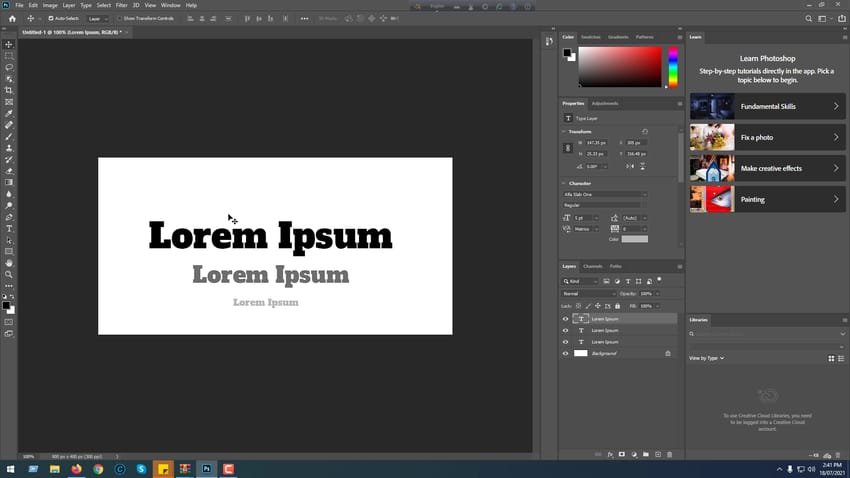
So, here is a simple guideline to install a font in Photoshop within a few minutes. In this tutorial, we just showed the method in the Windows system. Later, we’ll come with another one to add fonts in Mac. so, till then, keep learning and sharpen your skill to be a skilled and successful designer.




