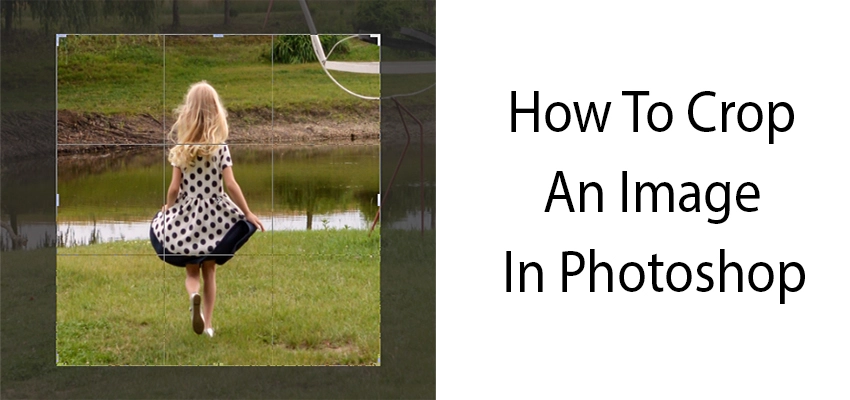February 20, 2025
at February 20, 2025
Categories
If you’re starting with photo editing, you’ve probably heard of Adobe Camera Raw (ACR) and Lightroom. Both tools help photographers enhance images, but they do it differently. Knowing how they differ can save you time and boost your workflow. Camera Raw is a powerful editing engine for Photoshop. It allows full control over RAW files but lacks tools for photo organization. Lightroom, however, is an all-in-one solution. It lets you edit, organize, and export photos all in one place. So, which one is better for you? That depends on your needs! This guide will break down the key differences, pros
August 13, 2024
at August 13, 2024
Categories
When it comes to photography, the power of your computer is really important. Dedicated photographers need a computer that can keep up with their editing needs. If the computer is slow, it can slow down productivity. By choosing a fast computer, photographers can make their editing smoother and achieve great results more easily. Are you looking for a computer that’s perfect for editing photos? We’re here to help! Here are some important factors to consider. First, you’ll want a computer that runs fast. That’s essential for smooth editing. Also, a high-quality display is important to ensure your photos look their
November 21, 2022
at November 21, 2022
Categories
If you’re an Android user and a photographer, photo editor, or designer, you’re probably always on the lookout for new and better apps to help you with your work. Well, look no further! In this blog post, we’ll round up some of the best photo editing apps available for Android. From powerful tools like Adobe Photoshop or Lightroom to more simplistic but still useful apps like Snapseed or Pixlr, there’s something here for everyone. So read on to find out more! Best Photo Editing Apps for Android There are some photo editing apps available for Android, but not all of them
May 9, 2022
at May 9, 2022
Categories
After you’ve successfully found The Perfect Pink Shirt To Purchase, you’ll probably want to know how to change the color of your shirt. While changing the color of a shirt can be a lot of fun, the process can definitely be a little tricky, especially if you’ve never tried it before. There are many tools in Photoshop which enable you to change the color of garments. This kind of tool is very useful when you want to apply your creativity and imagination to create unique fashion designs. This article will show you how to change the color of a shirt
November 13, 2021
at November 13, 2021
Photoshop crop tool is one of the most basic editing tools used by both photographers and designers. There are actually multifarious ways to crop an image in Photoshop. Whether you simply want to remove the unwanted pixels in a photo, or you want to change the perspective of an object, there is always an option to do this in Photoshop. In this tutorial, we are going to discuss some of the most important cropping methods used in Photoshop. Set a crop border and crop the image Open the image in Photoshop by clicking > File from the menu bar. Then
October 28, 2021
at October 28, 2021
Categories
Photoshop is a professional image editing and manipulating program that comes with several powerful tools that can be used to create stunning images. But for a beginner, it can seem to be overwhelming to get a good grasp of these tools. Here we are going to provide the basics of the 11 top photoshop tools for beginners which you will need to start editing in Photoshop. But you will still need these tools when you become an advanced user of Photoshop. You may also read- Cool Photoshop Ideas. 1. The Move Tool The move tool is one of the most
June 8, 2021
at June 8, 2021
Categories
Most probably, you are in search of getting the appropriate source to know how to remove wrinkles from clothes in Photoshop in the most convenient way. Well! Wrinkles look annoying, especially while the photoshoot is done for professional purposes. That’s why it’s crucial to avoid such a scenario with the help of any skilled retoucher who is well capable of dealing with image editing tools like Adobe Photoshop. How to Remove Clothing Wrinkles in Photoshop So, here are the steps where you will get clear instructions to remove wrinkles from cloth in the most convenient way. Step-1 Open the selected
May 15, 2021
at May 15, 2021
Categories
Photoshop has been the ultimate editing tool since 1988 and it is here to stay! It is the go-to tool for any IT professional and you can do anything from photo editing to graphic designing or animation. Hence it is essential that you learn Photoshopping or hone your already existing Photoshop skills before you dive into the IT sector or photography. 9 Best YouTube Channels To Learn Photoshop You can learn Photoshop from many places but one of the most prominent platforms that offer easy learning opportunities is YouTube. There are many Photoshop tutorials on YouTube in a variety of
March 29, 2021
at March 29, 2021
Categories
Photoshop is the world’s most popular photo editing tool that can be used for photo manipulation, photo transformation, photo enhancement, etc. Studies from 2020 show that around 71% of people edit their photographs before using them anywhere. In this article, we aim to help you find some great Photoshop alternatives that are built and operated with Artificial Intelligence (AI) technology. Best AI Photo Editors for 2021 Photolemur 3 Corel Paintshop Pro Topaz Labs Luminar 4 Sharpen AI PhotoDiva Aurora HDR 1. Photolemur 3 This AI based photo editing software is user-friendly with many AI features installed. It supports a
March 22, 2021
at March 22, 2021
Categories
To focus proper attention on a photo, blurring edges can be a better method to be implemented. The process goes with blending it to white or transparent. In this article, we have come with two different ways (masking and selection) on how to blur edges in Photoshop so that you find the best solution with less effort and complexity. How to Blur Edges in Photoshop (Masking Method) Step-1 After opening the image in Adobe Photoshop, do unlock the layer by clicking the padlock symbol. Step-2 From the properties menu, go to Quick Actions>Remove Background. Step-3 Now, from the
February 9, 2021
at February 9, 2021
Categories
If you are in the graphic design or photo editing industry, Adobe Photoshop is the most known and common software you are familiar with. Besides this, there are some other online tools like GIMP that deal with almost the same activities. But obviously, both have some technical and functional differences between them. Today in this article, we will try to focus on the comparison along with their key features as well. What is Photoshop? Photoshop is a raster graphics editor developed by Abode Inc. This software has efficiency in photo editing, graphic designing, digital art, image creating, etc. The initial
January 30, 2021
at January 30, 2021
Categories
Optimizing images along with the other elements can undoubtedly make your ecommerce site more reachable to the audience whom you are actually trying to target. In this article, we are going to show you some of the crucial tips to optimize the images for online stores so that owners get the maximum benefits. Why Images Optimization is Important for an Online Store Optimizing images is one of the very first requirements for an eCommerce website especially when you are expecting more traffic. There are a couple of reasons, image optimizing is very much important and helps you get more customers.