Image Masking Service
100%
high quality
We can deliver
2500
images/day
Price starts from
1.49$
per image
Discount Upto
50%
on bulk order
Image Masking Service

The purpose of image masking service and clipping path is same and that is to remove the background of different types of images. But in some complex images having soft edge, outlines, turns and curves like doll image, blanket, model image, furry animals etc. clipping path cannot achieve a complete perfection during removing the background. In this case, image masking service is needed for gaining 100% quality work. However, Image Masking is a technique to remove background or eliminate, extract or detach an object from the other parts of the picture which have a blurred edge or furry portions.
There are different types of image masking in Photoshop such as hair and flesh masking, alpha channel masking, transparent object masking, collage masking and so on. To do different types of masking, various image masking techniques are used by Photoshop, Pen Tablet etc.
☑️ Changing or Deleting Background
☑️ object extracting
☑️ Customize background again can contribute to rescue it. In model photography, dark shadow removing is important.
☑️ Select any area of any objects
☑️ After clipping path, Image masking for perfection
☑️ Make Transparent without changing the translucency
☑️ Work with fine and soft edges
There are different types of image masking in Photoshop such as hair and flesh masking, alpha channel masking, transparent object masking, collage masking and so on. To do different types of masking, various image masking techniques are used by Photoshop, Pen Tablet etc.
How to Mask an Image
Image masking in Photoshop is a sophisticated task. It is done to remove the background or to extract an image from an unsuitable background. It is often done to give a special effect in an image. Now. Let’s try Photoshop hair masking technique to remove the background of an image. At the very first, open an image of hairy something like a girl or doll image by Photoshop and create a path around her using Pen tool. You can see the path in the path palate. Again, when you need to select some extra part of hair, go to select menu and click Refine Edge (Alt+Ctrl+R). Here, you will find Refine Radius Tool and press it. In the way, you can select the rest of the hair. Next, to select the path press (Ctrl+Enter). Now, press (Ctrl+Shift+I) to delete the whole background except the path you have created. Or, if you want to extract the selected object, just press (Ctrl+J) which will make a new layer with your object. Thus, you can extract an image from an unsuitable background or delete the background. In fact, this a very simple hair masking just to hint you what the term masking is.Key Points of Image Masking Service:
☑️ Changing or Deleting Background
☑️ object extracting
☑️ Customize background again can contribute to rescue it. In model photography, dark shadow removing is important.
☑️ Select any area of any objects
☑️ After clipping path, Image masking for perfection
☑️ Make Transparent without changing the translucency
☑️ Work with fine and soft edges
Hair or Flesh masking
This technique is used, normally for removing background of doll image, furry cloth, model image, furry animal etc. To extract hair and flesh from an unsuitable background demands extra attention because hair and flesh have many soft, thinner edges and curves. It is not an easy task rather time consuming and strenuous. Yet this types of masking does not get enough perfection in Photoshop without pen tool. That is why, Pen Tablet is used in Photoshop masking for getting the best result. Pen Tablet can bring more detail of the soft edge.Alpha Channel masking
Extracting an object from an unsuitable background by clipping path, image masking, or the combination of these two is saved as an Alpha Channel which enables to edit easily the brightness & contrast, exposure etc. Alpha Channel Masking makes file size small which is suitable for uploading or downloading. In some cases, the channels are used to select objects or mask the background. This technique is used to select single colored or non-zigzag background objects.

Transparent or Translucent Object masking
Sometimes it is needed to extract transparent object retaining transparency from a background to place into another background. Again, when you place the object into the background, it is necessary to be visible the background or background particles or color through the object. In this case, Transparent or Translucent object masking technique is applied. However, this technique is used to many transparent objects such as glass, car glass, sun glass, frosted paper, plastic packets, fabrics like muslin, glass or plastic bottle etc. It is a complex masking and needs enough attention to complete the task perfectly.
Collage masking
It is needed on customers’ demand, sometimes, to place different objects for creating a full image by Photoshop collage masking technique. It is done, actually by copy paste object from one place into another background, such as placing an object into a sea beach for creating a unique natural scenery, a car placing on a bridge etc. By using the collage masking method, it is easy to create any artwork which gets a real look coming in touch with an efficient collage masking expert.
Tools to do it
For image masking, designers use different software like Photoshop, Pen Tablet etc. In Photoshop, Pen Tool is used for the clipping mask. But sometimes, masking in Photoshop cannot bring perfection in the case of hair, skin, furry doll, cloth etc. As a result, Pen Tablet is used for complex masking. Clipping mask in Photoshop or in Pen Tablet needs the skilled and experienced hand of experts who do the work with full concentration
Get The Best Prices For Image Editing Services


Shadow Service
Starts From
$0.59per image- Drop Shadow$0.99
- Natural Shadow $0.59
- Reflection Shadow$0.99
- Retain Original Shadow$0.59


Image Masking
Starts From
$1.49per image- Object & Layer Masking$1.49
- Alpha Channel Masking$1.99
- Transparent Masking$2.49
- Fur & Hair Masking$2.99


Image Clipping Path
Starts From
$0.49per image- Basic Clipping Path $0.49
- Simple Clipping Path$0.99
- Complex Clipping Path$3.99
- Compound Clipping$5.99


Ghost Mannequin
Starts From
$1.25per image- Ghost/Doll Remove$1.25
- Neck Joint$1.75
- 2D Ghost Mannequin$1.75
- 3D Ghost Mannequin$2.99
- Jewelry Neck$3.99
- 3D Shoe Effect$3.99
Our Pen Tablet (Wacom) Related Works
We are offering very competitive but affordable price packages for professional image manipulation, retouching, composition, and editing services. We provide high-end quality services using Pen Tablet within turnaround time, because we care and know the value of you and your files!
High End Retouching
We offer competitive price for professional image manipulation and retouching & photo editing services which is very much affordable. We don’t say we provide the cheapest, but we provide the most reliable photo retouching and image editing services at affordable cost. Because we care for you!


Masking
Our expert graphic design team uses pen tablet (Wacom) for hair, fur, clothes with soft edge to change color tone, image exposure, brightness, contrast etc. We work for world famous magazines, fashion houses, e-commerce websites, product and model photographers for providing image masking service.


Clipping Path With Shadow
While creating shadows on products for display, we perform couple of photo editing techniques, viz. remove background of the product, noise reduction, enhance & retouch the photo, color correction, and finally apply the best shadowing effect with pen tablet to give the product a natural look and shape.


Photoshop Compositing & Manipulation
Here at CPI, we have experts who can create high quality and high end composites photos. Photoshop Compositing is a major art of Image Manipulation and most of these artwork are done with pen tablets. Our artists can provide you with stunning aesthetics by placing, replacing, blending, and compositing various photos into same image through Photoshop and other software. These Composites can be used in various print media, wedding albums, websites, blogs, and even in videos.


100% Quality Assurance

Production QA
Our photo editing services are constantly monitored by a QA Supervisor, who is responsible for ensuring the editing task is in accordance with customer requirement.

Post Production QA
After the editing is complete, our Post Production QA Manager goes through the edits and ensure the quality as per client requirements and performs corrective edits.
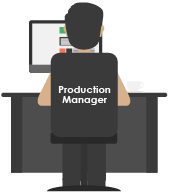
Pre-Delivery QA
After photo editing workflow is complete from the Post Production QA Team, our Production Manager works to ensure the quality before delivering the images to clients.

Pen Tablet
We provide high-end retouching service with the help of pen tablet, which makes the retouching more professional & precise; always better than normal processes.
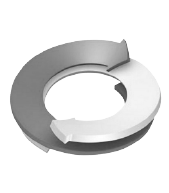
Unlimited Revision
Although our service is flawless, we offer unlimited revisions on our work, if any fault from our end or if the final image do not exactly meet client requirements.

Money Back
With the rigorous QA process, it is rare that you might not get what you wanted. Even after this, if you are not happy with our service, we have a money-back guarantee.
What Our Customers Say
12K
Happy Clients
90K
Projects Finished
1.2M
Hours of work
9M
Files Completed
Some of our Clients
















