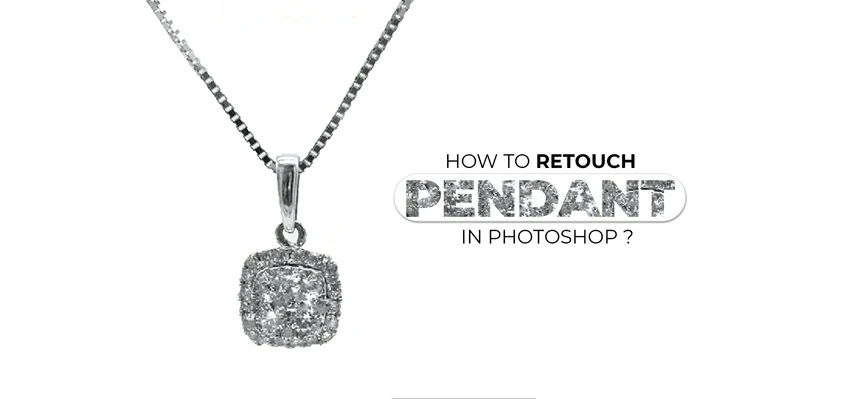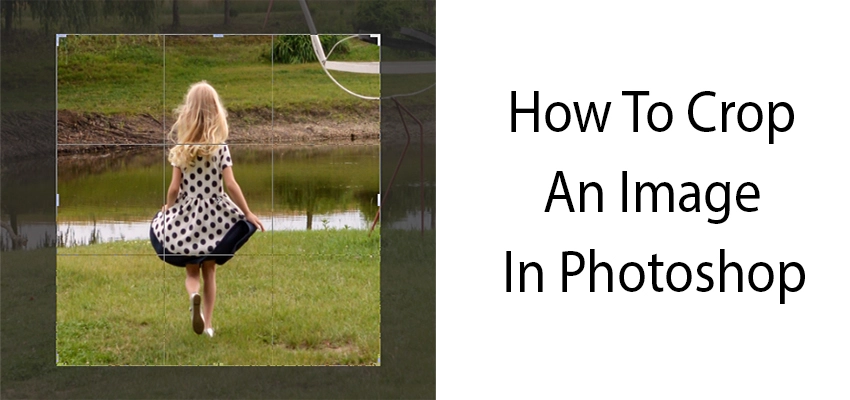March 28, 2023
at March 28, 2023
Categories
Are you new to Photoshop and wondering how to add an image to your project? Or perhaps you’ve been using Photoshop for a while but haven’t mastered the art of inserting images. Look no further! In this tutorial, we’ll guide you through the process of inserting an image in Photoshop. Preparing to Insert an Image Before we dive into the steps for adding an image in Photoshop, there are a few things you need to do to prepare: Choose an Image: Choose the image you want to insert into your project. Make sure it’s in a compatible image format, such
January 14, 2023
at January 14, 2023
Categories
Graduation photos are an important way to commemorate this milestone in a person’s life. These photographs will be cherished for years to come, and are a great way to remember the special day and the journey that led up to it. This article will provide tips and advice on how to take great graduation photos, including how to prepare for the photoshoot, pose and compose the shots, and work with lighting and post-processing. By following these steps, you can take stunning graduation photos that you will be proud to share with family and friends. How to Take Graduation Photos Professionally
December 5, 2022
at December 5, 2022
Categories
You’ve worked hard to create a great hotel, but something’s missing. What is it? It’s amazing photography that showcases your hotel in its best light. This is a game-changer to attract the right customers and build your brand. That’s why we’ve put together some expert-approved hotel photography ideas to help you succeed. In recent times, the hotel industry has embraced a new trend. It’s not just about the accommodations and services provided by the owners anymore. They invest a lot of money each year in capturing images of the hotel’s exterior, interior, food & beverage, and surroundings. This trend is
September 22, 2022
at September 22, 2022
Categories
The term aesthetic photography is almost familiar to every type of photographer, from newbies to professionals to hobbyists. But the actual definition of this term might not be familiar to everyone. In short, aesthetic photography is a set of principles to create attractive photos. What are these principles? Nothing fixed. As long as a photographer combines his time, patience, personal taste, technical choices, design principles, etc. to create a unique picture, and the picture evokes the emotions of viewers, that is an aesthetic picture. Importance of Aesthetic Pictures Aesthetic photography is a game changer. Not only it helps your photos
June 28, 2022
at June 28, 2022
Categories
Are you a jewelry photographer having a huge collection of pendant photography that needs to be retouched? Well, you are in the right tutorial then. Even if you have a few pieces of raw personal pendant photos, this tutorial can help you to touch up them. Pendant singly or in a necklace is a kind of jewelry that requires an extra bit of attention while photography. It contains many small details that photographers need to focus on. As photography is a human handiwork, there will be certain areas that won’t achieve the desired output. That means pendant photography won’t be
May 9, 2022
at May 9, 2022
Categories
After you’ve successfully found The Perfect Pink Shirt To Purchase, you’ll probably want to know how to change the color of your shirt. While changing the color of a shirt can be a lot of fun, the process can definitely be a little tricky, especially if you’ve never tried it before. There are many tools in Photoshop which enable you to change the color of garments. This kind of tool is very useful when you want to apply your creativity and imagination to create unique fashion designs. This article will show you how to change the color of a shirt
April 23, 2022
at April 23, 2022
Categories
Have you ever wondered how to sell clothes on Amazon? One of the best ways to build a successful online business is by choosing a specific category & niche and then selling products within that niche. You might hear this question- Is it really possible to sell something on Amazon? Practically everyone knows that Amazon is a dream come true for tons of online entrepreneurs who want to start their own online businesses. No wonder, because the marketplace offers thousands of potential customers who are looking for clothes that fit and all kinds of other stuff. If you already have
February 21, 2022
at February 21, 2022
Categories
In this Photoshop tutorial, we are going to share a quick and easy way to straighten a crooked photo. If you do not use a tripod on a regular basis while taking photos, you are likely to have some of your photos crooked. Luckily Photoshop makes it unbelievably easy to straighten them with just a few simple steps. In this tutorial, we are going to use the below image to show how to straighten a crooked photo in Photoshop. Step 1: Select the Ruler tool. The best way to straighten an image in photoshop is to do it by Ruler
November 23, 2021
at November 23, 2021
Categories
You may want to create a transparent background in Photoshop on your photos often times as this gives you a wide opportunity to bring changes in the visual appearance. For example, you may want to remove the background of an object or product to place it on your advertisement or other graphical works for eCommerce campaigns. Also, you may want to change the background so that the product is in perfect contrast with the colors and theme of your website. Also, logos, icons, and other graphic elements need to be placed on a transparent background so that they can be
November 13, 2021
at November 13, 2021
Photoshop crop tool is one of the most basic editing tools used by both photographers and designers. There are actually multifarious ways to crop an image in Photoshop. Whether you simply want to remove the unwanted pixels in a photo, or you want to change the perspective of an object, there is always an option to do this in Photoshop. In this tutorial, we are going to discuss some of the most important cropping methods used in Photoshop. Set a crop border and crop the image Open the image in Photoshop by clicking > File from the menu bar. Then
October 5, 2021
at October 5, 2021
Categories
[Updated in February 2023] Bloggers, web designers, and content creators are looking for high-quality and compelling images day and night. Though the internet is full of such images, it is not wise to use any images found on the internet hastily to avoid image copyright. Before doing so, the person or entity must confirm the copyright info of the image. Using copyrighted materials in personal or professional projects without proper actions can make you liable for “Copyright Infringement”. “Copyright Infringement” has several legal and monetary consequences associated with it including cease and desist notice, court appearance, and paying statutory damages
September 28, 2021
at September 28, 2021
Categories
Images are an extremely important element of any website. Without images, a website is just blocks of text which is simply drudgery to the readers. Bloggers, web and graphic designers, and eCommerce entrepreneurs are constantly on the lookout for eye-catching and innovative images. A beautiful and engaging image boosts site visitors and conversion rates for eCommerce sites. So needless to say, web enthusiasts need to have a continuous supply of images that are going to enrich their web content. Also, they may wonder about “how to know if an image is copyrighted”. They can have their own production house for