Basic Clipping Path
high quality
We can deliver
images/day
Price starts from
Per Image
Discount Upto
on bulk order
Basic Clipping Path Service


Why Basic Clipping Path
Now let’s describe the process to cut out pictures with pen tool step by step☑️ For cutting unwanted objects from an image like ghost mannequin.
☑️ For color correction to make version or to remove radish color.
☑️ For color correction to make version or to remove radish color.
☑️ To remove the photographic background of an image.
☑️ To extract or detach an image from undeserving background.
☑️ To change or fill different background colors


Ways of Basic Clipping Path
Professional clipping is not as easy task but basic clipping is really flexible as it is heard. If you have a little idea about Photoshop and the work of pen tool, you can do this job nicely. Since the images worthy of an basic clipping path contain no holes and small amount of curves, an amateur or an apprenticed can do it even. Taking a condign image, let’s see how to do an basic clipping path step by step. Before starting clipping path work, we should have an idea of Photoshop and its tools at least related to clipping path. For perfectly clipping path lasso tools, selection tools, magic wand tool etc. are used generally, but for the best outcome professional graphic designers like Pen Tool which is often called the king of clipping path tools by them. We’ll, here, use the pen tool for an basic clipping path example.☑️ At the very first, import an image in Photoshop. The image must be of simple and easy round, square or rectangular shape. For easy clipping path, let’s choose a round shaped image.
☑️ Then take the pen tool from the toolbar left and try to create a path.
☑️ Start clicking on the image edge. The starting point should not be too inside or outside of the image. Just zooming, go through the edge outline of the image.
☑️ Doing in the way, end the path creation clicking just on the starting point. In a rectangular shaped image, only four anchor points are enough because it has no curve areas. Now, in the path palate, a path will be visible same as your image.
☑️ Now, pressing Ctrl+ Enter you can convert this path into a selection. This is the time of deleting background or extracting the image as your project demands.
☑️ This is an excellently easy clipping path process. For advanced clipping path, one must know the detail use of tools. It deserves skill, experience and patience.


Demands of Basic Clipping Path
In business sectors, basic clipping path along with other clipping path services is enormously used to display products attractively to draw the attention of the customers. E-commerce websites take this service to show their simple, cheap products like ball, egg, plate etc. It is less time and money consuming as the product images which come under this service. In Photography, to remove unnecessary objects from images, easy clipping path can be applied. For color correction, this method is also applicable. Newspapers, magazines, model photography can be brought here under this service.

Get The Best Prices For Remove Image Background


Shadow Service
Starts From
$0.59per image- Drop Shadow$0.99
- Natural Shadow $0.59
- Reflection Shadow$0.99
- Retain Original Shadow$0.59


Image Masking
Starts From
$1.49per image- Object & Layer Masking$1.49
- Alpha Channel Masking$1.99
- Transparent Masking$2.49
- Fur & Hair Masking$2.99


Image Clipping Path
Starts From
$0.49per image- Basic Clipping Path $0.49
- Simple Clipping Path$0.99
- Complex Clipping Path$3.99
- Compound Clipping$5.99


Ghost Mannequin
Starts From
$1.25per image- Ghost/Doll Remove$1.25
- Neck Joint$1.75
- 2D Ghost Mannequin$1.75
- 3D Ghost Mannequin$2.99
- Jewelry Neck$3.99
- 3D Shoe Effect$3.99
Our Related Service


Basic Path Services
The technique of multiple clipping paths is a CPI specialty. By applying multiple clipping paths, individual image objects are isolated for separating opacity, color filling and level, and other visual effects. Objects can be manipulated in size, orientation or rotation, and image enhancement effects can be applied including color, brightness, pattern fills and filters.


Multi Path Services
The technique of multiple clipping paths is a CPI specialty. By applying multiple clipping paths, individual image objects are isolated for separating opacity, color filling and level, and other visual effects. Objects can be manipulated in size, orientation or rotation, and image enhancement effects can be applied including color, brightness, pattern fills and filters.


Moderate Clipping Path
The technique of multiple clipping paths is a CPI specialty. By applying multiple clipping paths, individual image objects are isolated for separating opacity, color filling and level, and other visual effects. Objects can be manipulated in size, orientation or rotation, and image enhancement effects can be applied including color, brightness, pattern fills and filters.


Clipping Path Flatness
The technique of multiple clipping paths is a CPI’s specialty. By applying multiple clipping paths, individual image objects are isolated for separating or modifying opacity, color filling and level, and other visual effects. Objects can be manipulated in size, orientation or rotation, and image enhancement effects can be applied including color, brightness, pattern fills, and filters.
100% Quality Assurance

Production QA

Post Production QA
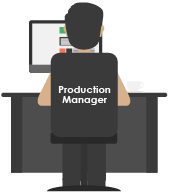
Pre-Delivery QA

Pen Tablet
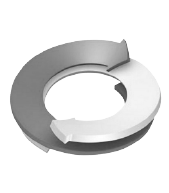
Unlimited Revision















